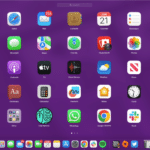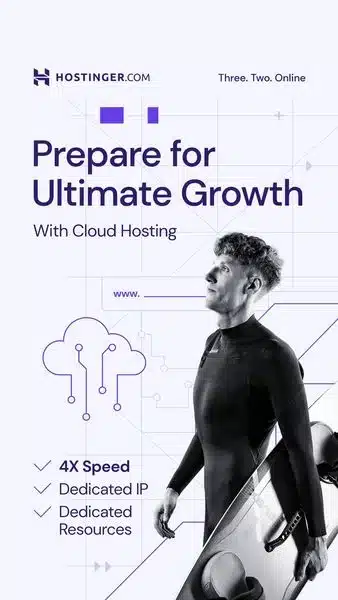The recent release of Windows 11 brought with it a wave of excitement and anticipation among users eager to explore Microsoft’s latest operating system. However, amidst the positive reception, a controversial change has surfaced involving the removal of a keyboard shortcut specifically designed for Copilot, Microsoft’s AI-powered assistant. This alteration has sparked debates and speculation within the tech community, raising questions about Microsoft’s motivations and the implications for users and the broader PC market.
Understanding the Keyboard Shortcut Change
Copilot, powered by AI, was integrated into Windows 11 to enhance productivity by providing intelligent suggestions and automating tasks. Initially, a keyboard shortcut was available to activate Copilot swiftly, aligning with Microsoft’s aim to streamline user interactions and improve workflow efficiency. However, with recent updates, this shortcut has been removed, prompting concerns among users and industry observers alike.
Strategic Move or Technical Constraint?
The decision to remove the keyboard shortcut for Copilot has ignited discussions regarding Microsoft’s strategic direction. Some speculate that this move could be a deliberate strategy to encourage users to opt for devices equipped with dedicated Copilot buttons or enhanced integration, potentially boosting sales of Copilot-enabled PCs. This interpretation suggests a calculated effort by Microsoft to leverage Copilot as a competitive advantage in the increasingly crowded PC market.
Conversely, others view this change as a technical adjustment aimed at refining the user experience or addressing compatibility issues. Software updates often involve balancing feature enhancements with optimization and bug fixes, and removing shortcuts may reflect efforts to streamline code or improve overall system stability.
Community and User Response
The tech community and users have expressed mixed reactions to the removal of the Copilot shortcut. Some applaud Microsoft’s commitment to refining Windows 11’s functionality and integration of AI capabilities. However, there is also disappointment and frustration among users who valued the convenience and efficiency offered by the shortcut, particularly in professional and productivity-focused environments.
Implications for Users and PC Market Dynamics
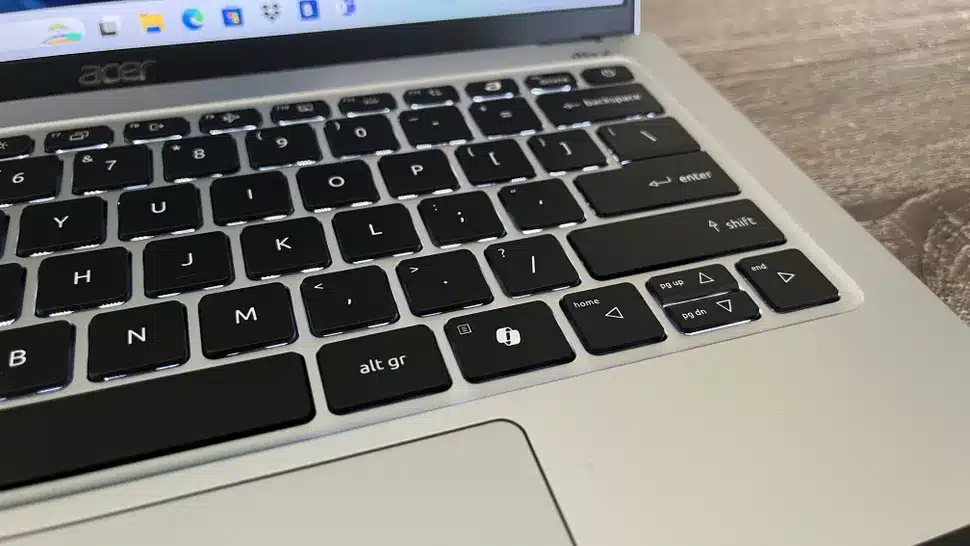
For users, the absence of a dedicated shortcut for Copilot may necessitate adjustments in workflow and interaction patterns. While alternative methods to access Copilot exist, such as through the Start menu or taskbar, these may not offer the same level of immediacy or efficiency as a keyboard shortcut.
In terms of market dynamics, Microsoft’s decision could influence consumer preferences and purchasing decisions regarding PC hardware. Devices that prominently feature Copilot integration or dedicated functionalities may become more appealing to users seeking seamless AI-driven experiences.
Conclusion
The removal of the keyboard shortcut for Copilot in Windows 11 underscores the evolving landscape of operating systems and AI integration. Whether perceived as a strategic move to stimulate hardware sales or a technical adjustment, Microsoft’s decision highlights the delicate balance between innovation, user experience optimization, and market strategy.
As Windows 11 continues to evolve, it will be crucial to monitor how Microsoft addresses user feedback and navigates the intersection of software functionality and hardware integration. Ultimately, the impact of this change on user productivity and PC market dynamics will shape the future trajectory of AI-driven computing experiences.