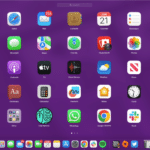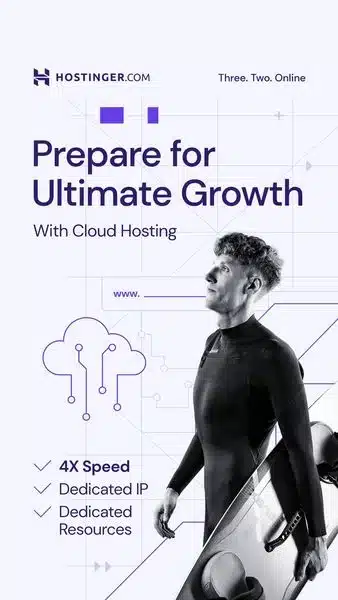The TP-Link Omada EAP683-LR wireless access point is designed to meet the demands of modern business environments, offering robust features, high performance, and scalability. Ideal for large spaces and areas requiring extensive wireless coverage, this access point promises to deliver reliable connectivity for a wide range of applications. In this comprehensive review, we explore the design, features, performance, and value of the TP-Link Omada EAP683-LR to help you determine if it’s the right choice for your networking needs.
Design and Build Quality
The TP-Link Omada EAP683-LR boasts a sleek and professional design suitable for various indoor environments. Its compact form factor and wall-mountable design make installation straightforward, whether ceiling-mounted or placed on a desktop. The access point features a durable plastic casing that feels robust and is designed to withstand continuous operation.
Features and Connectivity
Equipped with dual-band Wi-Fi 6 technology, the Omada EAP683-LR supports simultaneous connections on both 2.4 GHz (up to 600 Mbps) and 5 GHz (up to 2400 Mbps) bands, ensuring high-speed wireless performance for bandwidth-intensive tasks. It also supports MU-MIMO and Beamforming technologies, optimizing signal strength and improving overall network efficiency.
For enhanced security, the access point integrates advanced encryption protocols such as WPA3, protecting your network from unauthorized access and ensuring data privacy. It also supports seamless roaming and band steering, allowing devices to automatically connect to the optimal access point without interruption.
Performance and Management
The TP-Link Omada EAP683-LR excels in providing reliable performance across large areas. With its long-range coverage and high throughput capabilities, it is suitable for environments such as offices, hotels, and retail spaces. The access point can handle a high number of concurrent users and devices without compromising on speed or stability.
Management of the Omada EAP683-LR is streamlined through the Omada Cloud Controller or Omada Software Controller, offering centralized management, real-time monitoring, and troubleshooting capabilities. This makes it easy for IT administrators to configure settings, manage multiple access points, and ensure seamless network operation.
Installation and Setup

Setting up the TP-Link Omada EAP683-LR is straightforward, thanks to its intuitive web interface and mobile app support. The access point can be configured via Ethernet or using a PoE switch for simplified deployment. The Omada app provides step-by-step instructions, making it accessible for users with varying levels of technical expertise.
More Product Deals Just in Amazon
Looking to purchase the TP-Link Omada EAP683-LR wireless access point? Amazon offers competitive deals and convenient shipping options. Check out the latest offers:
- TP-Link Omada EAP683-LR Wireless Access Point – Check Price on Amazon
- Additional Networking Accessories and Bundles – Explore Deals on Amazon
Review Summary: Pros and Cons
Pros:
- Dual-band Wi-Fi 6 technology
- High-speed throughput (up to 2400 Mbps)
- Long-range coverage suitable for large spaces
- MU-MIMO and Beamforming for optimized performance
- Supports WPA3 encryption for enhanced security
- Seamless roaming and band steering capabilities
- Easy installation and management via Omada app or web interface
Cons:
- Requires a PoE injector or PoE switch (not included)
- Initial setup may be complex for non-technical users
- Higher price point compared to consumer-grade access points
Conclusion
The TP-Link Omada EAP683-LR wireless access point is a powerful solution for businesses seeking reliable and high-performance wireless connectivity. With its advanced features, including dual-band Wi-Fi 6 support, long-range coverage, and robust security protocols, it stands out as a versatile choice for demanding environments. While the initial setup may require technical expertise, the overall performance and management capabilities make it a worthwhile investment for improving network efficiency and user experience.