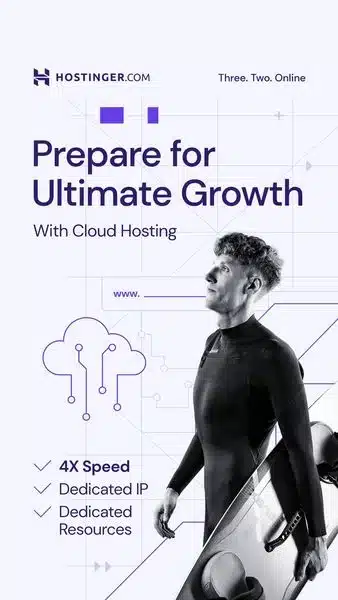Apple’s macOS Sequoia is already generating significant buzz with its array of new features designed to enhance user experience across its ecosystem. One standout addition, in particular, is the ability to customize the audio experience of your AirPods directly through the operating system. This innovative feature promises to revolutionize how users interact with their AirPods, offering a new level of personalization and audio quality that audiophiles and casual listeners alike will appreciate.
Personalized Sound Profiles
The heart of this new feature lies in its ability to create personalized sound profiles for individual users. By analyzing your listening habits and preferences, macOS Sequoia can tailor the audio output of your AirPods to match your unique tastes. This means that whether you’re listening to classical music, watching action-packed movies, or participating in a virtual meeting, your AirPods will deliver the optimal audio experience.
Creating a personalized sound profile begins with a simple setup process. Users are prompted to complete a brief hearing test, which helps macOS Sequoia understand their specific hearing capabilities and preferences. The test involves listening to various tones and frequencies, and based on the results, the system adjusts the audio output to ensure a balanced and enjoyable listening experience.
Adaptive Audio Enhancements
Beyond personalized sound profiles, macOS Sequoia introduces adaptive audio enhancements that adjust in real-time based on the content you are consuming and the environment you are in. This dynamic adjustment is made possible through advanced algorithms and the integration of machine learning capabilities within the operating system.
For instance, if you’re in a noisy environment, macOS Sequoia can automatically boost the volume and enhance clarity to ensure you don’t miss any important details. Conversely, when you’re in a quiet setting, the system can reduce background noise and provide a more immersive audio experience. This adaptability ensures that your AirPods deliver the best possible sound quality in any situation.
Spatial Audio Customization
Spatial audio, a feature that has been a significant selling point for AirPods Pro and AirPods Max, gets a major upgrade in macOS Sequoia. Users can now customize the spatial audio settings to suit their preferences. This includes adjusting the intensity of the spatial effect, choosing between different modes (such as fixed or dynamic head tracking), and fine-tuning the surround sound experience.
These customization options allow users to create a truly immersive audio environment that aligns with their specific tastes. Whether you prefer a subtle spatial effect for music or a more pronounced surround sound experience for movies and games, macOS Sequoia gives you the tools to tailor the audio to your liking.
Improved Equalizer Settings
macOS Sequoia also brings enhanced equalizer settings to AirPods, providing users with more control over their audio experience. The updated equalizer includes a range of presets designed for different genres of music, such as rock, jazz, classical, and hip-hop. Additionally, users can create custom equalizer settings to match their personal preferences.
The improved equalizer settings are easily accessible through the macOS Sequoia interface, allowing users to make adjustments on the fly. This level of control ensures that your AirPods can deliver the perfect sound profile for any type of audio content.
Seamless Integration with Apple Devices
One of the key strengths of macOS Sequoia’s new audio customization feature is its seamless integration with other Apple devices. Users can synchronize their personalized sound profiles and audio settings across their iPhone, iPad, and Apple Watch, ensuring a consistent audio experience no matter which device they are using.
This cross-device compatibility is particularly useful for users who switch between different devices throughout the day. Whether you’re listening to music on your iPhone during your morning commute, attending a virtual meeting on your MacBook, or watching a movie on your iPad in the evening, your AirPods will maintain the same high-quality audio settings that you’ve customized to your preferences.
Accessibility Features
Apple has always been a leader in accessibility, and macOS Sequoia continues this tradition by introducing new audio features designed to assist users with hearing impairments. The personalized sound profiles and adaptive audio enhancements can be particularly beneficial for these users, as they provide a tailored listening experience that accounts for individual hearing capabilities.
Additionally, macOS Sequoia includes new accessibility options such as customizable audio alerts and enhanced compatibility with hearing aids. These features ensure that all users, regardless of their hearing abilities, can enjoy the full range of audio experiences offered by their AirPods.
User-Friendly Interface
Apple has made it easy for users to access and customize their AirPods audio settings through a user-friendly interface in macOS Sequoia. The audio customization options are neatly organized and accessible through the system preferences, making it simple for users to navigate and adjust their settings.
The interface includes intuitive controls and visual representations of the various audio settings, allowing users to see the impact of their adjustments in real-time. This ease of use ensures that even users who are not technically inclined can take full advantage of the new audio features.
The Future of Personalized Audio
The introduction of personalized audio customization for AirPods in macOS Sequoia marks a significant milestone in the evolution of audio technology. By leveraging advanced algorithms, machine learning, and seamless integration with the broader Apple ecosystem, this new feature sets a new standard for personalized audio experiences.
As Apple continues to innovate and refine its audio technology, users can look forward to even more sophisticated customization options and enhanced audio quality in future updates. The ability to tailor your listening experience to your unique preferences is just the beginning, and the potential for further advancements in this area is immense.
Conclusion
macOS Sequoia’s new feature for customizing AirPods audio experience is a game-changer for anyone who values high-quality, personalized sound. With personalized sound profiles, adaptive audio enhancements, spatial audio customization, improved equalizer settings, seamless integration with other Apple devices, and robust accessibility features, this update offers something for everyone. The user-friendly interface ensures that all these powerful features are easily accessible, making it simple for users to create the perfect audio experience. As the future of personalized audio continues to unfold, macOS Sequoia sets the stage for even greater innovations in the world of sound.