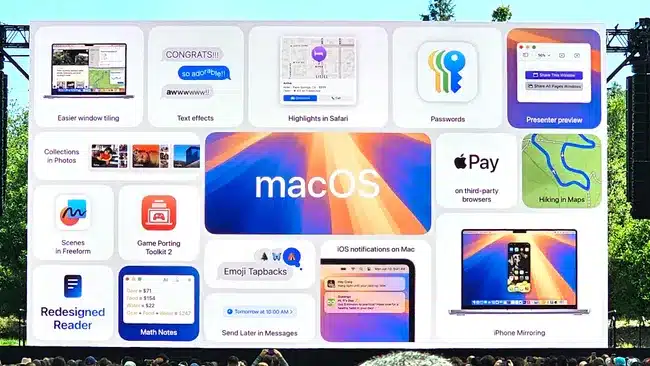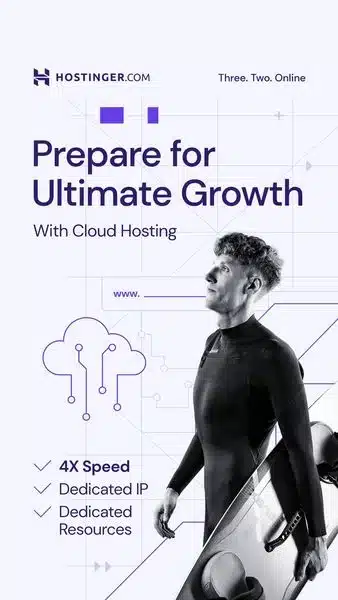Apple’s latest macOS update, Sequoia, has been a long-awaited relief for many Mac users, as it finally resolves a persistent and frustrating storage issue with App Store downloads. This update marks a significant improvement in the way macOS handles storage management, particularly when downloading apps and updates from the App Store. The new features and optimizations in macOS Sequoia not only enhance storage efficiency but also improve overall system performance, making it a crucial update for all Mac users.
The Persistent Storage Issue
For years, Mac users have grappled with an annoying storage problem when downloading apps from the App Store. The issue stemmed from the way macOS allocated and managed storage space during the download and installation processes. Often, users would encounter error messages about insufficient storage, even when there seemed to be enough free space available. This problem was particularly troublesome for users with smaller SSDs, where every gigabyte of space is precious.
How macOS Sequoia Fixes the Problem
macOS Sequoia introduces several key improvements that directly address the storage management issues. At the heart of these improvements is a more intelligent and efficient storage allocation system that better handles temporary files and system caches during app downloads and installations. Here’s a closer look at the main features:
- Optimized Storage Allocation: Sequoia’s storage system now dynamically allocates space, ensuring that temporary files created during app downloads do not consume excessive amounts of storage. This prevents the system from mistakenly reporting insufficient space.
- Enhanced Cache Management: The new update includes advanced cache management techniques that automatically clear unnecessary files and caches once an app is installed. This helps to free up space that was previously occupied by redundant data.
- Smarter Pre-download Checks: Before initiating a download, macOS Sequoia performs more thorough pre-download checks to accurately determine if there is enough space available. This reduces the chances of downloads failing midway due to storage constraints.
User Experience Improvements
The improvements in macOS Sequoia significantly enhance the overall user experience. Users can now download and install apps from the App Store with greater confidence, knowing that the system will handle storage more effectively. This update also reduces the need for manual storage management, allowing users to focus on their tasks without worrying about space issues.
Additionally, the optimized storage management contributes to faster download and installation times. By efficiently handling temporary files and caches, macOS Sequoia minimizes the time required for these operations, leading to a smoother and more responsive user experience.
Benefits for Developers
The storage management improvements in macOS Sequoia are not just beneficial for end-users but also for developers. With a more reliable storage system, developers can expect fewer support requests related to installation issues. This allows them to focus on creating and updating their apps without being bogged down by storage-related problems.
Moreover, the enhanced pre-download checks ensure that users are less likely to encounter errors during the download process, leading to higher satisfaction and better reviews for apps on the App Store. For developers, this means improved user retention and potentially increased revenue.
Impact on System Performance
Beyond fixing the storage issue, macOS Sequoia brings overall performance enhancements to the system. By optimizing how storage is managed, the update reduces unnecessary disk writes and read operations, which can prolong the lifespan of SSDs. This also contributes to a more responsive and efficient system, as the OS can access and manage files more quickly.
How to Update to macOS Sequoia
Updating to macOS Sequoia is straightforward. Users can navigate to the System Preferences menu and select Software Update to check for the latest macOS version. It’s recommended to back up important data before initiating the update to ensure a smooth transition.
Conclusion
macOS Sequoia represents a significant milestone in Apple’s ongoing efforts to enhance the macOS user experience. By resolving the long-standing storage issue with App Store downloads, Sequoia not only improves storage management but also boosts overall system performance and user satisfaction. Whether you’re a casual user or a power user, this update is a must-have for anyone looking to make the most of their Mac.