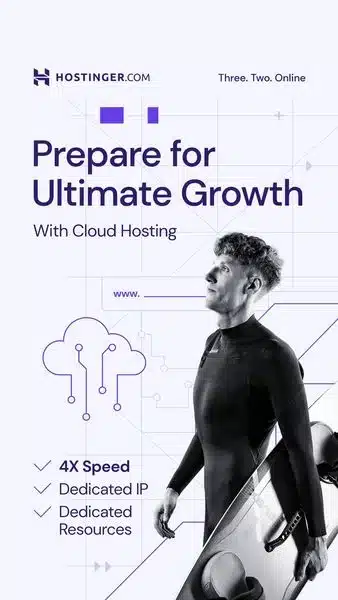As Apple gears up for the release of iOS 18 and iPadOS 18, many users are eager to know if their devices will be compatible with the latest software updates. With each new iteration, Apple introduces exciting features and enhancements that often cater to newer hardware capabilities. In this comprehensive guide, we explore the expected compatibility of iOS 18 and iPadOS 18 across various iPhone and iPad models, considerations for upgrading, and what users can expect from these updates.
Understanding iOS 18 and iPadOS 18
1. New Features and Enhancements iOS 18 and iPadOS 18 are anticipated to bring significant improvements across performance, security, and user experience. Expected features include enhanced multitasking capabilities on iPad, updates to privacy settings, improvements to Siri, and potentially new augmented reality (AR) functionalities.
2. Compatibility Requirements Apple typically supports several generations of devices with its software updates, ensuring a wide range of users can benefit from new features. However, older devices may not receive all the latest functionalities due to hardware limitations.
Expected Compatibility List

1. iPhone Compatibility
- iPhone 14 Pro Max, iPhone 14 Pro, iPhone 14, iPhone 13 Pro Max, iPhone 13 Pro, iPhone 13, iPhone 12 Pro Max, iPhone 12 Pro, iPhone 12, iPhone 11 Pro Max, iPhone 11 Pro, iPhone 11, iPhone SE (2nd generation), iPhone XR
2. iPad Compatibility
- iPad Pro 12.9-inch (5th generation), iPad Pro 11-inch (3rd generation), iPad Air (4th generation), iPad (9th generation), iPad mini (6th generation)
3. Considerations for Upgrading Before upgrading to iOS 18 or iPadOS 18, users should consider their device’s age and performance. While newer devices benefit from the latest features and smoother performance, older models may experience slower operation due to increased system requirements.
How to Prepare for the Update
1. Backup Your Data Before installing any major software update, it’s essential to back up your device’s data to iCloud or your computer to avoid potential data loss.
2. Clear Storage Space Ensure your device has adequate storage space available for the update. iOS and iPadOS updates can require several gigabytes of free space.
3. Check Compatibility Verify that your device is included in the compatibility list provided by Apple to avoid any issues during the update process.
Conclusion
iOS 18 and iPadOS 18 promise to deliver exciting new features and enhancements to Apple’s mobile and tablet platforms. By understanding which devices will be supported, users can make informed decisions about upgrading to enjoy the latest functionalities while ensuring their devices are capable of handling the new software.