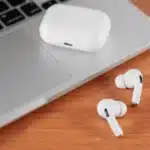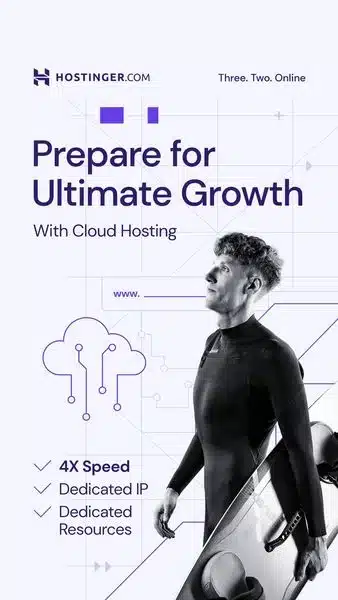The rapid advancement of artificial intelligence (AI) has opened up a multitude of possibilities, especially in the realm of content creation and consumption. One of the most exciting developments is the ability to add AI-generated narration to any site or text, transforming written content into engaging audio experiences. This technology not only enhances accessibility but also offers a new way for users to interact with information. In this article, we will explore how to leverage AI narration, the benefits it offers, and a step-by-step guide on making it work for you.
The Rise of AI Narration
AI narration technology utilizes sophisticated text-to-speech (TTS) algorithms to convert written text into spoken words. These algorithms are designed to mimic natural human speech, complete with appropriate intonation, pauses, and emphasis. The result is a lifelike narration that can bring any text to life, making it easier for users to consume content on the go.
The demand for AI narration has surged in recent years, driven by the growing popularity of audiobooks, podcasts, and other audio-based media. Additionally, AI narration is proving to be an invaluable tool for individuals with visual impairments or reading difficulties, offering them an alternative way to access information.
Benefits of AI Narration
AI narration offers several key benefits that make it an attractive option for both content creators and consumers:
- Enhanced Accessibility: AI narration makes content more accessible to people with visual impairments, dyslexia, or other reading challenges. It allows them to listen to written content, ensuring they do not miss out on valuable information.
- Multitasking: Audio content enables users to multitask, allowing them to consume information while driving, exercising, or performing other activities. This flexibility enhances the user experience and makes content consumption more convenient.
- Increased Engagement: Adding narration to written content can make it more engaging and immersive. The human-like quality of AI narration can captivate listeners, keeping them engaged for longer periods.
- Broader Reach: By offering content in both written and audio formats, creators can reach a wider audience. Some users prefer listening to reading, and providing an audio option can cater to their preferences.
How AI Narration Works
AI narration technology relies on advanced machine learning models, particularly those focused on natural language processing (NLP) and TTS. These models are trained on vast datasets of human speech and text, enabling them to understand context, syntax, and pronunciation.
When a piece of text is input into the AI narration system, the following steps typically occur:
- Text Analysis: The AI system analyzes the text to understand its structure, context, and intended meaning. This involves parsing sentences, identifying key elements, and determining the appropriate intonation and emphasis.
- Phonetic Conversion: The text is converted into a phonetic representation, mapping each word to its corresponding sounds. This step ensures accurate pronunciation and natural-sounding speech.
- Speech Synthesis: The phonetic representation is used to generate speech. The AI system synthesizes the speech, incorporating natural pauses, intonation, and rhythm to create a lifelike narration.
- Output Generation: The final step involves converting the synthesized speech into an audio file, which can be played back on various devices.
Choosing the Right AI Narration Tool
Several AI narration tools are available in the market, each offering unique features and capabilities. When selecting a tool, consider the following factors:
- Voice Quality: Look for a tool that offers high-quality, natural-sounding voices. Some tools provide multiple voice options, allowing you to choose the one that best suits your content.
- Customization: Check if the tool allows customization of voice parameters such as pitch, speed, and volume. Customization options enable you to tailor the narration to your specific needs.
- Language Support: Ensure the tool supports the languages and dialects you require. Some AI narration tools offer multilingual support, making them ideal for global audiences.
- Integration: Consider how easily the tool integrates with your existing workflow. Look for features such as API access, browser extensions, and compatibility with content management systems (CMS).
- Cost: Evaluate the pricing model of the tool. Some AI narration services charge based on usage, while others offer subscription plans. Choose the one that aligns with your budget and usage requirements.
Step-by-Step Guide to Adding AI Narration
Here is a detailed guide on how to add AI narration to your site or text using a popular AI narration tool:
Step 1: Select Your AI Narration Tool
For this guide, we will use a hypothetical tool called “VoiceMaster.” VoiceMaster offers high-quality AI narration with customizable voice options and seamless integration features.
Step 2: Sign Up and Configure Settings
- Create an Account: Sign up for a VoiceMaster account on their website.
- Configure Preferences: Once logged in, configure your preferences, such as language, voice type, and default settings for pitch and speed.
Step 3: Prepare Your Text
- Format Text: Ensure your text is well-formatted and free of errors. Proper punctuation and grammar will help the AI system generate more accurate narration.
- Upload Text: Upload your text file to the VoiceMaster platform. Most tools support various file formats, including TXT, DOCX, and PDF.
Step 4: Customize Narration
- Select Voice: Choose from the available voice options. VoiceMaster offers several voices, including male and female options in different accents.
- Adjust Parameters: Customize the narration settings to your liking. Adjust the pitch, speed, and volume to achieve the desired sound.
Step 5: Generate and Review
- Generate Audio: Click the “Generate” button to create the narration. The AI system will process the text and produce an audio file.
- Review Audio: Listen to the generated audio to ensure it meets your expectations. Make any necessary adjustments to the settings and regenerate if needed.
Step 6: Integrate and Publish
- Download Audio: Once satisfied with the narration, download the audio file.
- Embed Audio: Embed the audio file into your website or content platform. Most tools provide embed codes or plugins for easy integration.
- Publish: Publish your content with the newly added AI narration, making it available for your audience to enjoy.
Future Prospects of AI Narration
The future of AI narration looks promising, with continuous advancements in AI and NLP technologies. We can expect even more natural-sounding voices, improved customization options, and broader language support. Additionally, AI narration could become more interactive, allowing users to engage with the content in new and innovative ways.
As AI narration technology evolves, it will likely become an essential tool for content creators, educators, and businesses looking to enhance accessibility, engagement, and reach. By staying ahead of these trends, you can leverage AI narration to create compelling audio experiences that resonate with your audience.
Conclusion
AI narration is transforming the way we consume written content, offering enhanced accessibility, convenience, and engagement. By understanding how AI narration works and following the step-by-step guide, you can easily add this powerful feature to your site or text. With the right tools and customization options, AI narration can elevate your content and reach a wider audience, setting the stage for the future of audio-based media.