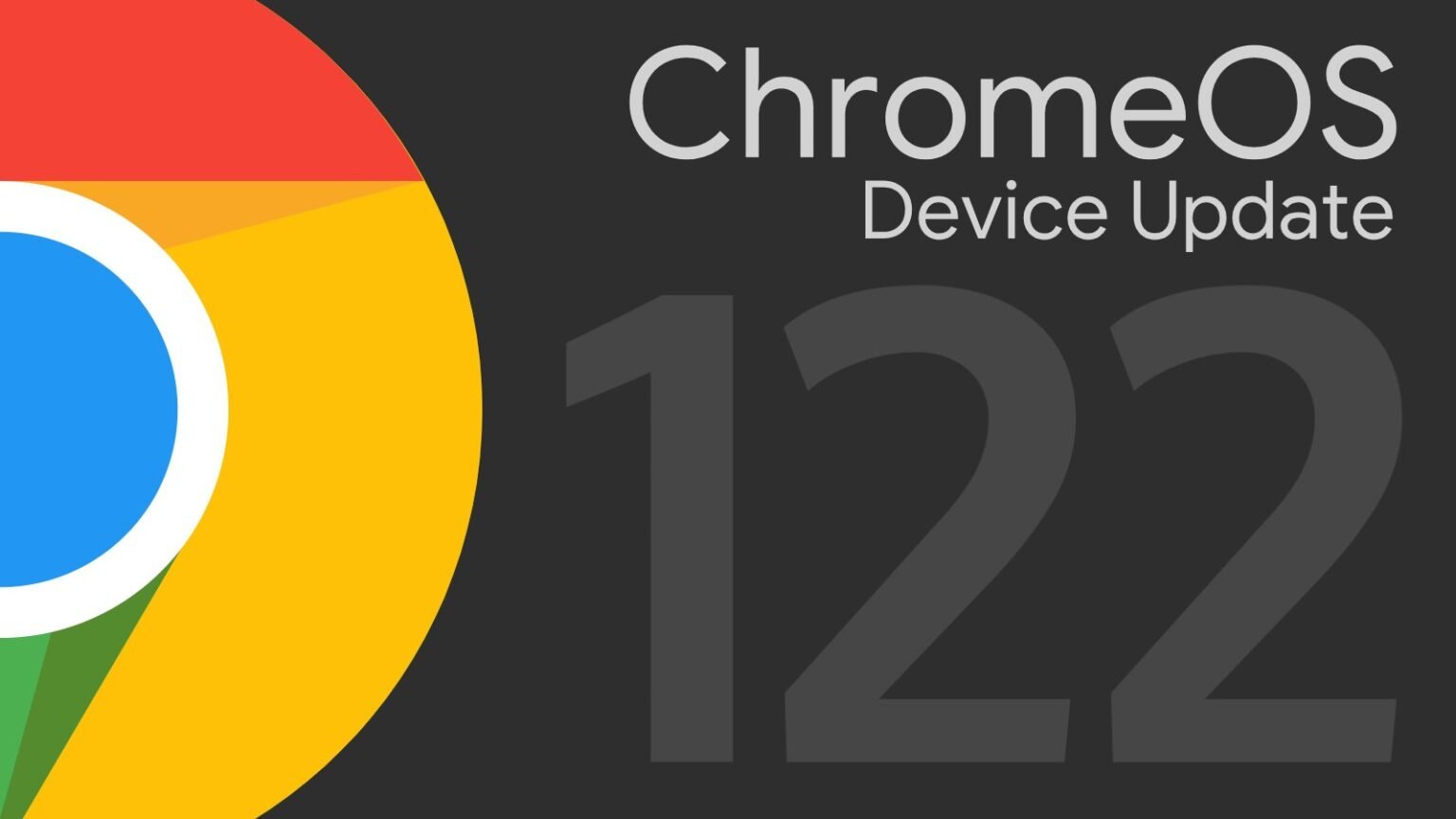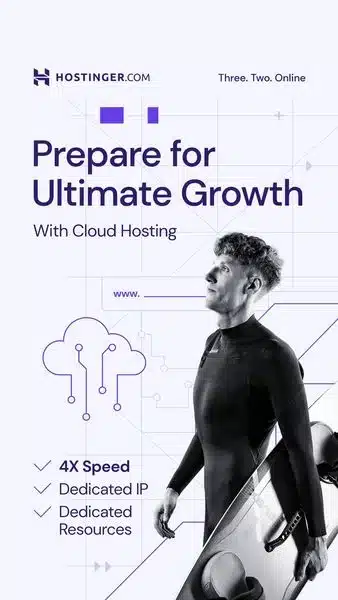Google’s recent Chrome OS update introduces significant accessibility improvements aimed at enhancing user experience for all. This article delves into the key features, user benefits, and implications of these updates for Chromebook users and the accessibility community.
Introduction to Chrome OS Accessibility Updates
Google continues its commitment to accessibility with the latest Chrome OS update, focusing on improving usability for users with diverse needs. The update introduces several new features and enhancements designed to make Chromebooks more accessible and inclusive. From improved screen reader functionality to enhanced keyboard navigation options, these updates aim to empower users with disabilities and optimize usability across all Chrome OS devices.
Enhanced Screen Reader Capabilities
One of the standout features of the latest Chrome OS update is the enhancement of its built-in screen reader, making it more robust and responsive. Users relying on screen readers for navigation and content consumption will benefit from improved speech output accuracy, better support for complex web content, and enhanced navigation controls. These improvements aim to provide a more intuitive and efficient browsing experience for users with visual impairments or reading disabilities.
Expanded Keyboard Navigation Options
In addition to enhancing screen reader capabilities, the Chrome OS update introduces expanded keyboard navigation options. Users can now navigate Chromebooks more fluidly using keyboard shortcuts and controls tailored for accessibility. This includes improved support for navigating menus, dialog boxes, and web applications without requiring a mouse, catering to users who prefer or require keyboard-centric interaction methods.
High Contrast Mode and Visual Enhancements
Recognizing the importance of visual clarity for users with low vision or color perception challenges, Google has introduced a high contrast mode in the latest Chrome OS update. This feature enhances readability by adjusting color schemes and increasing contrast levels across the user interface. Additionally, visual enhancements such as larger cursor options and customizable display settings allow users to personalize their viewing experience based on their visual preferences and needs.
Integration of Voice Control Features
Another notable addition to Chrome OS accessibility is the integration of voice control features. Users can now interact with their Chromebooks using voice commands to perform tasks such as navigating menus, launching applications, and composing text. This functionality leverages Google’s advanced speech recognition technology to provide hands-free operation, offering greater independence and convenience for users with mobility impairments or those who prefer voice-driven interactions.
Optimized Support for Assistive Technologies
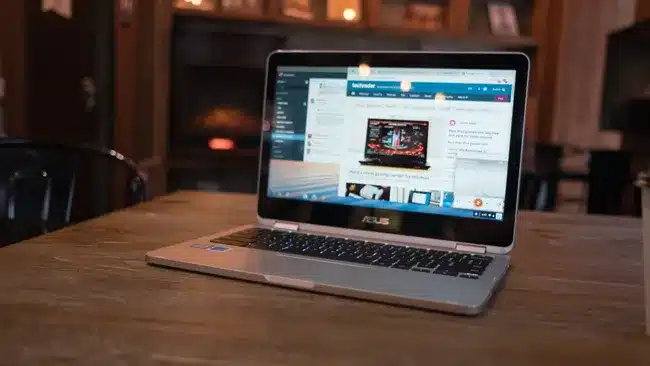
The latest Chrome OS update reaffirms Google’s commitment to supporting a wide range of assistive technologies. Compatibility with third-party accessibility tools and devices is enhanced, ensuring seamless integration and functionality across Chromebook ecosystems. This includes improved compatibility with braille displays, screen magnifiers, and other assistive devices that enable users to customize their Chrome OS experience according to their specific accessibility requirements.
User Feedback and Community Engagement
Google’s approach to enhancing Chrome OS accessibility is informed by user feedback and ongoing engagement with the accessibility community. By prioritizing user-centered design and collaboration, Google aims to continuously improve the accessibility features of Chromebooks based on real-world usability and accessibility needs. This iterative process ensures that Chrome OS remains a platform that empowers all users, regardless of their abilities or accessibility challenges.
Impact on Education and Work Environments
The accessibility improvements introduced in the latest Chrome OS update have significant implications for education and work environments. In educational settings, Chromebooks equipped with enhanced accessibility features empower students with disabilities to participate more fully in digital learning experiences. Similarly, in professional environments, improved accessibility fosters inclusivity and productivity among employees who rely on accessible technology solutions to perform their job duties effectively.
Future Directions and Innovation in Accessibility
Looking ahead, Google remains committed to advancing accessibility innovation within Chrome OS and beyond. Future updates may focus on refining existing features, introducing new accessibility tools, and addressing emerging accessibility challenges in digital environments. By leveraging technological advancements and user feedback, Google strives to set new standards for accessibility in computing platforms, ensuring equitable access and usability for all users worldwide.
Conclusion
In conclusion, Google’s latest Chrome OS update marks a significant milestone in accessibility innovation, enhancing usability and inclusivity for Chromebook users. The introduction of enhanced screen reader capabilities, expanded keyboard navigation options, and integrated voice control features demonstrates Google’s dedication to empowering users with diverse needs. As accessibility continues to evolve as a core pillar of Chrome OS development, Google reaffirms its commitment to creating a more accessible digital environment where everyone can thrive.