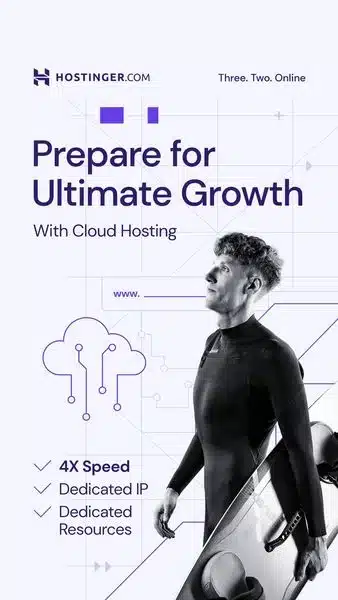The iPhone 15 Pro’s introduction of the Action button has brought a wave of excitement among Apple enthusiasts. This new feature allows users to customize a physical button for various tasks, enhancing the iPhone’s utility. However, there’s a growing sentiment that Apple could take inspiration from an older Google Pixel feature to further elevate the user experience.
The Action Button: A Brief Overview
Functionality and Features
The Action button on the iPhone 15 Pro replaces the traditional mute switch, offering customizable actions such as activating the flashlight, taking a screenshot, or launching the camera. This flexibility has been well-received, but some users feel it could do more.
User Feedback
Early adopters appreciate the added functionality but have expressed a desire for more innovative uses of the button. The customization options, while useful, are seen as limited compared to the potential of such a feature.
| Action Button Uses | User Ratings (Out of 5) |
|---|---|
| Activating Flashlight | 4.5 |
| Launching Camera | 4.3 |
| Taking Screenshots | 4.0 |
| Custom App Launch | 3.8 |
The Missed Opportunity: Google’s Squeezable Sides
Historical Context
Introduced with the Pixel 2, Google’s squeezable sides allowed users to activate Google Assistant with a simple squeeze. This feature, based on strain gauge technology, provided a unique and intuitive way to interact with the phone without relying on voice commands or on-screen navigation.
User Experience and Reception
The squeezable sides received positive feedback for their ease of use and seamless integration into daily tasks. Despite its popularity, Google discontinued this feature with the Pixel 5, opting for a different design approach.
| Feature | User Ratings (Out of 5) |
|---|---|
| Ease of Use | 4.7 |
| Integration with Google Assistant | 4.6 |
| Novelty and Innovation | 4.5 |
Why Apple Should Consider This Feature

Enhanced User Interaction
Reintroducing a similar feature could significantly enhance the iPhone’s user interaction. Imagine being able to launch Siri, silence calls, or even scroll through web pages with a simple squeeze. This level of interaction goes beyond what the Action button currently offers.
Differentiation in a Competitive Market
In a market where smartphones increasingly resemble each other in terms of features and design, unique functionalities like squeezable sides could set the iPhone apart. This would not only attract new users but also retain existing ones by offering a more engaging and innovative user experience.
Potential Implementation and Challenges
Technical Feasibility
Integrating squeezable sides into the iPhone would require sophisticated pressure sensors and software calibration. Apple’s expertise in hardware-software integration could make this a feasible addition without compromising the phone’s design or durability.
User Adoption and Learning Curve
While the feature is intuitive, there may be a learning curve for users unfamiliar with it. Apple’s comprehensive user guides and intuitive design philosophy could mitigate this, ensuring a smooth transition for users.
Market Comparison: Current Innovations
Apple vs. Google
Apple has traditionally been seen as a company that perfects existing technologies rather than introducing radically new ones. By adopting and refining the squeezable sides feature, Apple could continue this tradition, offering a polished and user-friendly version of a beloved feature.
Competitor Innovations
Competitors like Samsung and Google have been exploring new ways to enhance user interaction. Samsung’s foldable phones and Google’s focus on AI integration are examples of how companies are pushing the boundaries of smartphone design and functionality.
| Feature | Apple iPhone 15 Pro | Google Pixel 6 | Samsung Galaxy S21 |
|---|---|---|---|
| Customizable Physical Button | Yes | No | No |
| Squeezable Sides | No | No | No |
| Foldable Design | No | No | Yes |
User Perspectives and Expectations
Quotes from Early Adopters
- “The Action button is great, but it feels like it’s just scratching the surface. I’d love to see more innovative uses.” – Tech Reviewer
- “Squeezable sides were such a unique feature on the Pixel. It’s a shame they’re gone. Apple could really benefit from something similar.” – Smartphone Enthusiast
Consumer Surveys
Recent surveys indicate that users are interested in more tactile ways to interact with their devices. Features like squeezable sides scored high in desirability, particularly among younger users and tech enthusiasts.
| Feature Interest Survey | Percentage of Users Interested |
|---|---|
| Squeezable Sides | 65% |
| Enhanced Haptic Feedback | 55% |
| Customizable Physical Buttons | 60% |
Conclusion
The iPhone 15 Pro’s Action button is a step in the right direction, offering users greater flexibility and customization. However, there’s potential for more. By adopting features like Google’s squeezable sides, Apple could further enhance user interaction, setting new standards in smartphone usability. As the tech world evolves, innovative and user-friendly features will continue to be key differentiators in the competitive smartphone market.