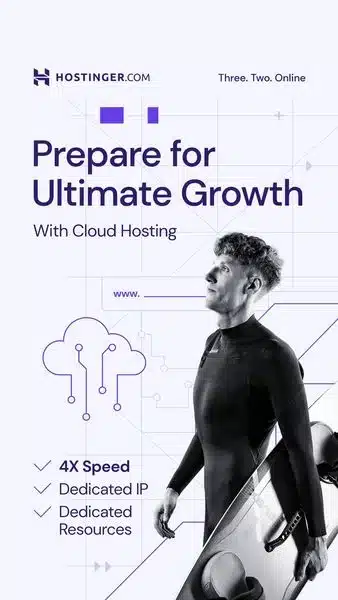Apple has once again upped the ante in mobile videography with the release of its new Final Cut Camera app, now available for free on iPhones and iPads. This innovative app brings professional-grade video recording and editing capabilities right to your fingertips, making it easier than ever for content creators, vloggers, and filmmakers to produce high-quality videos on the go. In this detailed guide, we’ll explore the features of the Final Cut Camera app, how to use it, and review its pros and cons.
Getting Started with Final Cut Camera App
1. Download and Installation To get started, head over to the App Store and search for “Final Cut Camera.” Once you’ve found it, tap the download button. The app is free, but ensure your device is running iOS 14 or later for compatibility.
2. Interface Overview Upon opening the app, you’ll be greeted with a sleek and intuitive interface. The main screen features a record button, settings menu, and quick access to your photo library. The app’s design is straightforward, making it accessible for both novices and seasoned videographers.
3. Setting Up Your Shot Before hitting record, tap on the settings menu to adjust your video resolution, frame rate, and audio preferences. The app supports 4K recording at 60fps, giving you cinema-quality footage. You can also toggle HDR, set white balance, and enable stabilization for smoother shots.
Advanced Features
1. Manual Controls For those who prefer more control over their shots, the Final Cut Camera app offers manual focus, exposure, and ISO settings. This feature is particularly useful in challenging lighting conditions, ensuring your footage is always perfectly exposed.
2. Multi-Cam Support One of the standout features of the app is its multi-cam support, allowing you to record from multiple camera angles simultaneously. This is ideal for creating dynamic content, such as interviews or action scenes, without needing additional equipment.
3. Real-Time Effects and Filters The app includes a variety of real-time effects and filters that can be applied during recording. Whether you’re aiming for a vintage look or a vibrant color pop, these effects can be previewed live, saving you time in post-production.
Editing On-the-Go
1. In-App Editing Tools After capturing your footage, the Final Cut Camera app provides a suite of editing tools to refine your video. You can trim clips, add transitions, and even incorporate music and voiceovers directly within the app.
2. Integration with Final Cut Pro For more advanced editing, the app seamlessly integrates with Final Cut Pro on your Mac. Simply transfer your project files via AirDrop or iCloud, and continue editing with the full power of Final Cut Pro’s desktop version.
Tips and Tricks
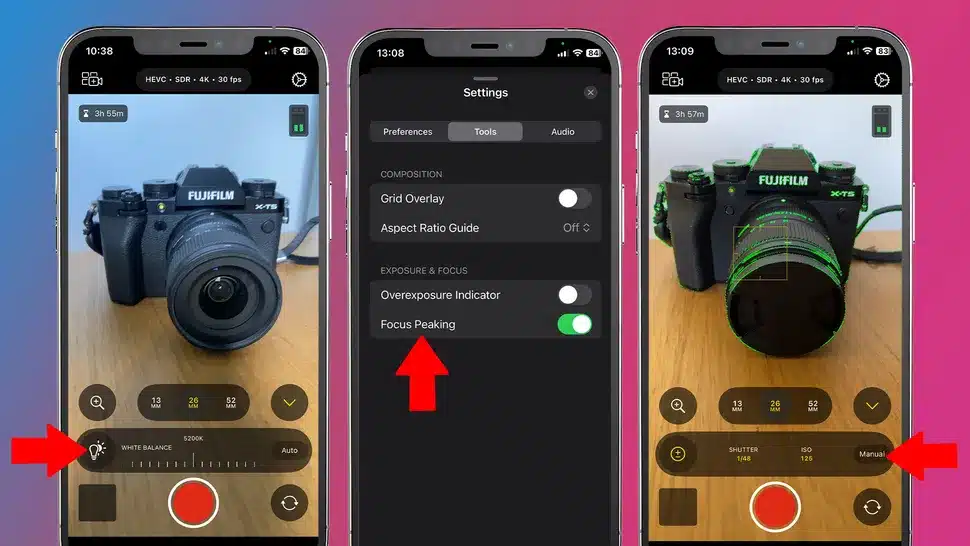
1. Utilize Presets The app comes with a range of presets for different shooting scenarios, such as low light, action, and portrait. These presets automatically adjust settings to optimize your footage, allowing you to focus on capturing the moment.
2. Leverage Grid and Level Enable the grid and level features in the settings menu to ensure your shots are perfectly framed and level. This is especially helpful for landscape and architectural videography.
3. External Accessories While the app provides excellent functionality on its own, consider using external accessories like gimbals, microphones, and lighting to enhance your video quality further.
Pros and Cons
Pros:
- Professional-Grade Features: Offers manual controls and multi-cam support.
- Ease of Use: User-friendly interface suitable for all skill levels.
- Real-Time Effects: Apply filters and effects during recording.
- Seamless Integration: Easily transfer projects to Final Cut Pro for advanced editing.
Cons:
- Device Compatibility: Requires iOS 14 or later, limiting older device usability.
- Learning Curve: Advanced features may be overwhelming for beginners.
- Storage Intensive: High-resolution video files can quickly consume storage space.
Conclusion
The Final Cut Camera app is a game-changer for mobile videography, offering a rich set of features that cater to both amateur and professional filmmakers. Its seamless integration with Final Cut Pro and user-friendly design make it a must-have app for anyone serious about mobile video production. Download the app today and start capturing your world in stunning detail.