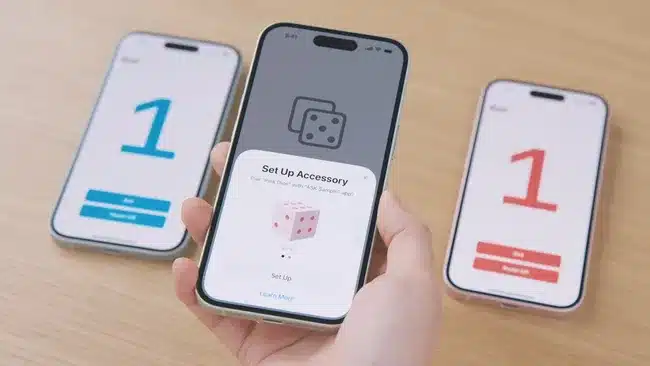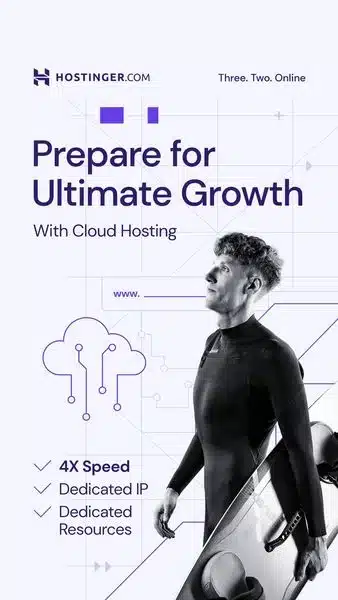Apple has always been at the forefront of technological innovation, and with the introduction of iOS 18, it continues to solidify its reputation. One of the standout features of this latest update is the enhanced device pairing experience, making it easier than ever to connect and manage your Apple ecosystem. Here’s an in-depth look at how iOS 18 is revolutionizing device connectivity and what it means for Apple users.
Streamlined Pairing Process
In previous iterations of iOS, pairing new devices with your iPhone could sometimes be a cumbersome process, involving multiple steps and occasional hiccups. With iOS 18, Apple has significantly simplified this process. The new software introduces a more intuitive setup assistant that guides users through each step of the pairing process.
As soon as a new device is brought near your iPhone, a pop-up notification appears, prompting you to begin the pairing process. This proximity-based detection leverages Apple’s ultra-wideband (UWB) technology, ensuring a seamless and quick connection. Whether you’re pairing AirPods, an Apple Watch, or another Apple device, the process is almost instantaneous, significantly reducing setup time and user frustration.
Enhanced Integration with Apple Ecosystem

The magic of Apple’s ecosystem lies in its interconnectedness, and iOS 18 takes this to the next level. Once a device is paired, it is automatically recognized across all your Apple devices linked to the same iCloud account. This means if you pair your AirPods with your iPhone, they will also be instantly available on your iPad, Mac, and Apple Watch without any additional steps.
Moreover, iOS 18 introduces improved continuity features. For example, if you’re listening to music on your AirPods with your iPhone, you can seamlessly switch to your iPad or Mac without interrupting playback. This cross-device integration enhances the user experience, making it more fluid and cohesive.
Improved Security and Privacy
Apple has always prioritized user privacy and security, and the new device pairing process in iOS 18 is no exception. The pairing process now includes enhanced encryption protocols to ensure that your data remains secure during transmission. Additionally, Apple has implemented stricter authentication measures to prevent unauthorized devices from connecting to your iPhone.
When you initiate the pairing process, you’ll be required to authenticate using Face ID or Touch ID, adding an extra layer of security. This ensures that even if someone else gets hold of your device, they won’t be able to pair their own devices without your permission.
User-Friendly Interface and Notifications
iOS 18 also brings a revamped user interface for managing connected devices. The new “Devices” section in the Settings app provides a comprehensive overview of all the devices paired with your iPhone. From here, you can easily manage device settings, check battery levels, and even update firmware.
The notification system has also been enhanced. If a device requires attention, such as a low battery or available software update, you’ll receive timely alerts, ensuring your devices are always performing at their best.
Pros and Cons
Pros:
- Simplified Pairing Process: The new proximity-based detection and setup assistant make pairing devices quick and effortless.
- Seamless Ecosystem Integration: Paired devices are instantly available across all your Apple devices, enhancing the user experience.
- Enhanced Security: Improved encryption and authentication measures ensure your data remains secure.
- User-Friendly Interface: The new Devices section in the Settings app provides a clear and comprehensive overview of connected devices.
Cons:
- Compatibility Issues: Some older devices may not fully support the new pairing features.
- Learning Curve: Users unfamiliar with Apple’s ecosystem might need some time to get used to the new features.
Conclusion
With iOS 18, Apple has made significant strides in improving the device pairing experience. The streamlined process, enhanced ecosystem integration, and robust security features make it a compelling update for any Apple user. While there may be some initial learning curves and compatibility issues, the overall benefits far outweigh these minor drawbacks.